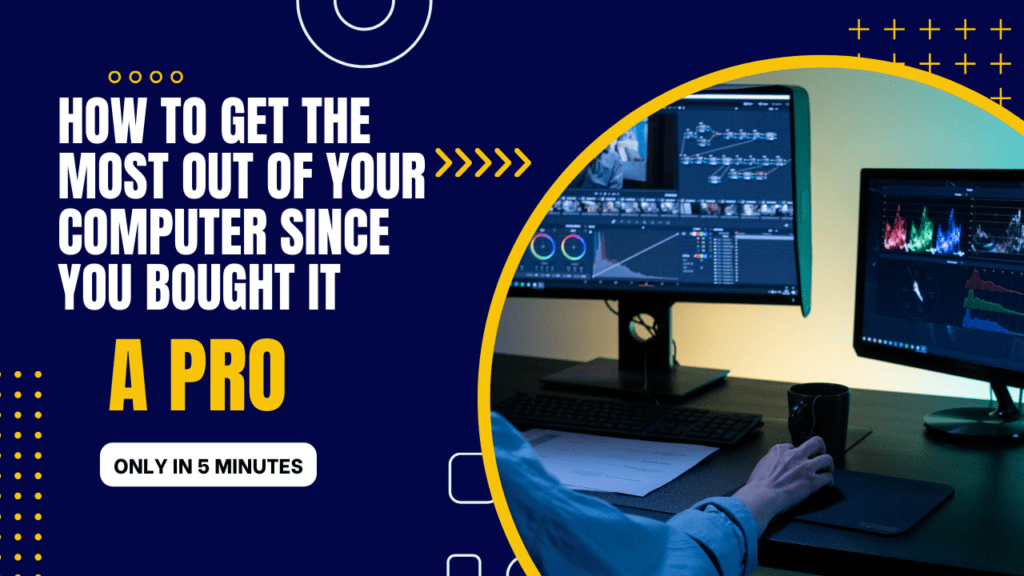
Computer Since ; You just bought a new computer, and you’re excited to start using it. But how do you get the most out of it? Here are a few tips:
- Keep your software up to date. Software developers constantly release updates to fix bugs and add new features. Make sure to install these updates as soon as they’re available.
- Use a good antivirus program. Antivirus programs protect your computer from malware, viruses, and other threats. There are many free and paid antivirus programs available, so choose one that’s right for you.
- Be careful what you download. Only download software from trusted sources. Avoid downloading software from websites you don’t know or trust.
- Organize your files. Keep your files organized by creating folders and subfolders. This will make it easier to find the files you need when you need them.
- Back up your data. Regularly back up your important files to an external hard drive or cloud storage service. This way, if something happens to your computer, you won’t lose your data.
Table of Contents
Here are some additional tips to help you get the most out of your computer:
- Use a good keyboard and mouse. A good keyboard and mouse can make a big difference in your productivity and comfort. If you’re going to be spending a lot of time at your computer, it’s worth investing in a good quality keyboard and mouse.
- Customize your settings. Take some time to customize your computer’s settings to your liking. This includes things like the desktop wallpaper, taskbar settings, and power management settings.
- Use keyboard shortcuts. Keyboard shortcuts can save you a lot of time. Learn some of the most common keyboard shortcuts for your favorite programs and operating system.
- Take breaks. It’s important to take breaks when you’re using your computer for long periods of time. Get up and move around every 20-30 minutes to avoid eye strain and fatigue.
Here are some more advanced tips for getting the most out of your computer:
- Overclock your CPU. If you’re comfortable with tinkering with your computer’s hardware, you can overclock your CPU to improve its performance. However, be careful not to overclock your CPU too much, as this can damage your hardware.
- Install a solid state drive (SSD). SSDs are much faster than traditional hard drives, so upgrading to an SSD can significantly improve your computer’s performance.
- Add more RAM. RAM is the memory that your computer uses to run programs. If you’re running out of RAM, your computer will slow down. Adding more RAM can improve your computer’s performance, especially if you’re running multiple programs at the same time.
- Upgrade your graphics card. If you’re a gamer or you use your computer for graphics-intensive tasks, upgrading your graphics card can improve your computer’s performance.
Conclusion
By following these tips, you can get the most out of your computer and ensure that it lasts for many years to come.
Keep your software up to date
Software developers constantly release updates to fix bugs and add new features. Make sure to install these updates as soon as they’re available. You can usually check for updates by going to the software developer’s website or by opening the program itself and clicking on the “Help” menu.
Use a good antivirus program
Antivirus programs protect your computer from malware, viruses, and other threats. There are many free and paid antivirus programs available, so choose one that’s right for you. Some popular antivirus programs include:
- Norton Antivirus
- McAfee Antivirus
- Kaspersky Antivirus
- Bitdefender Antivirus
- Avast Antivirus
Be careful what you download
Only download software from trusted sources. Avoid downloading software from websites you don’t know or trust. If you’re not sure if a website is trustworthy, do some research before downloading anything.
Organize your files
Keep your files organized by creating folders and subfolders. This will make it easier to find the files you need when you need them. You can also use file tags and keywords to further organize your files.
Back up your data
Regularly back up your important files to an external hard drive or cloud storage service. This way, if something happens to your computer, you won’t lose your data. There are many different ways to back up your data, so choose a method that’s right for you.
Use a good keyboard and mouse
A good keyboard and mouse can make a big difference in your productivity and comfort. If you’re going to be spending a lot of time at your computer, it’s worth
